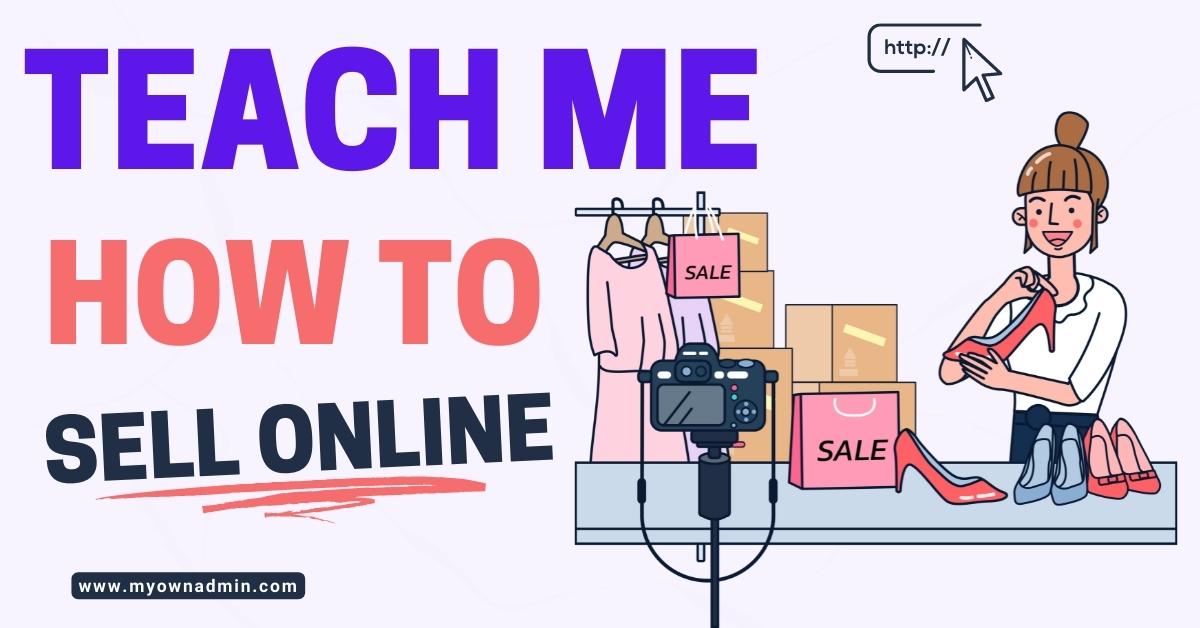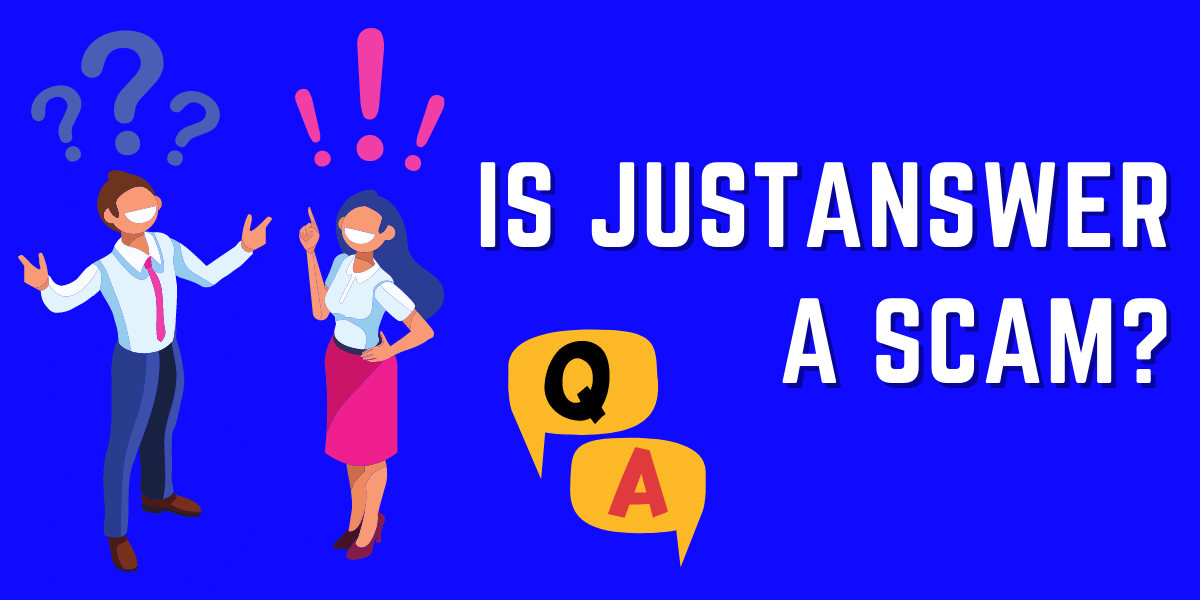Today's post will be a GeneratePress review. If you're looking for a lightweight and fast WordPress theme, GeneratePress is a good option.
GeneratePress was created with speed and performance in mind. It adds less than 10kb (zipped) to the size of your page, ensuring that your site loads quickly.
GeneratePress works with all page builders, including Elementor, Beaver Builder, Divi, and Gutenberg.
Tom Usborne recently released the GenerateBlocks plugin, which provides powerful blocks for creating WordPress websites. Combining GeneratePress Premium and GenerateBlocks eliminates the need for page builder plugins.
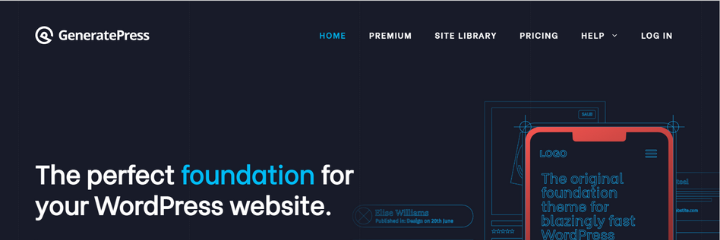
Tom Usborne, a WordPress developer who also created the GenerateBlocks plugin for GeneratePress, created the GeneratePress theme.
GeneratePress currently has over 400,000 active installations on WordPress.org. As of the time of writing, it had received 5-star ratings from 1272+ users.
The GeneratePress theme works with nearly all page builders, including Elementor and Beaver Builder. You can create stunning websites by combining GenerateBlocks and the GeneratePress theme.
GenerateBlocks is a small WordPress plugin that works with the Gutenberg editor. It extends the functionality of WordPress blocks by providing various customization options. Later in this post, I'll go over GenerateBlocks.
Let's take a look at GeneratePress's advantages and disadvantages.
GeneratePress Theme Review: Pros and Cons
GeneratePress Theme Pros
GeneratePress Theme Cons
This is how I make my money online.
GeneratePress Theme Compatibility with Page Builders
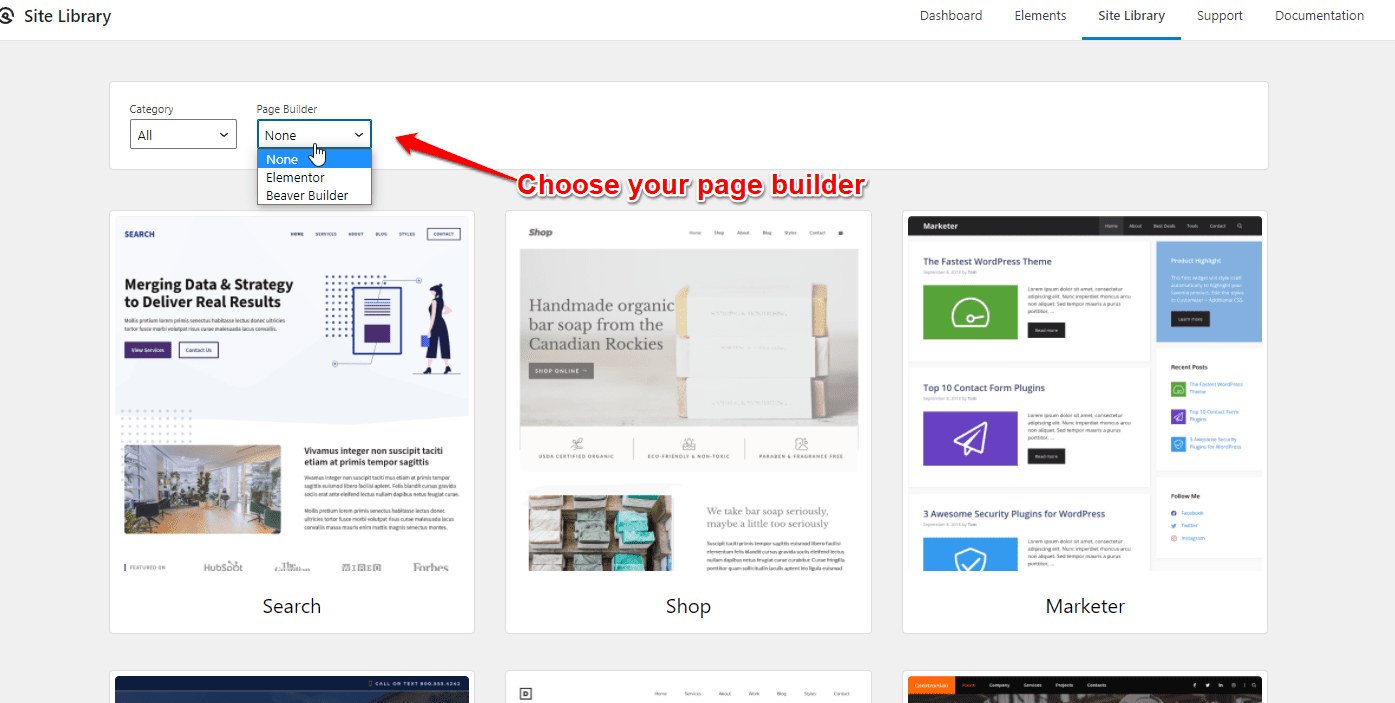
The GeneratePress theme is compatible with nearly all page builders. You can filter the theme when importing the premade site by selecting the page builder.
You can design your site entirely with customizer settings (of GeneratePress) and GenerateBlocks, entirely with a page builder, or simply mix and match.
If you dislike page builders (due to page speed concerns) and prefer to use the WordPress editor, I recommend the GenerateBlocks plugin. It extends the functionality of WordPress blocks; it includes grids, containers, headlines, and buttons to help you design your site beautifully.
GeneratePress Theme Customization and Design
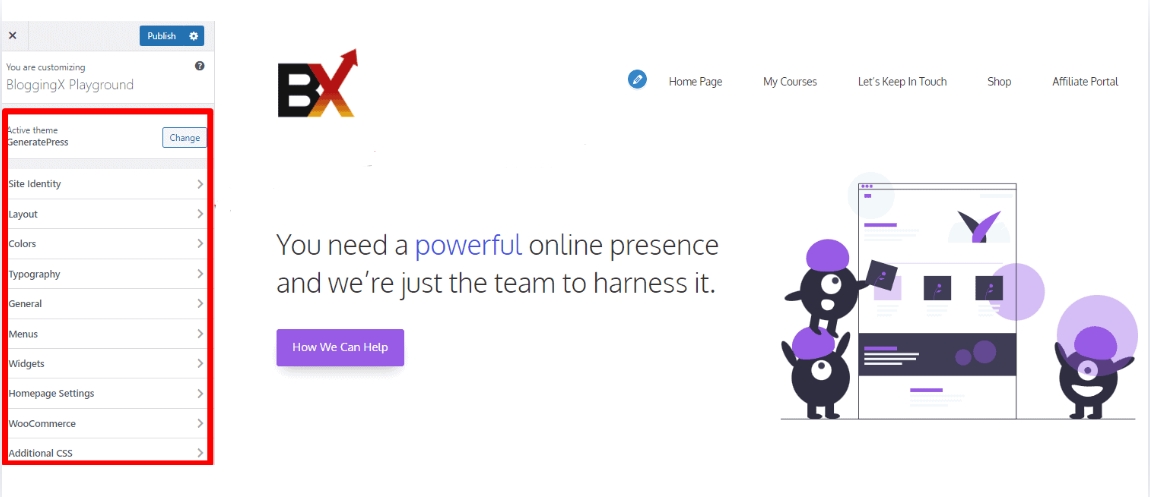
GeneratePress, like Astra, provides quick access links for customizing the site. For example, if you click on the color options (as shown in the screenshot above), the customizer's colors section is loaded directly, reducing the number of clicks.
Layouts
Under layouts, you can design containers, sidebars, headers and footers, navigations, and blog pages. You can customize the sidebar layouts for the site, blogs, and single posts under Sidebars.
Additional sidebar customization options are not available. Astra's Sidebar Manager plugin allows you to create custom sidebars. GeneratePress lacks this feature. You must use external plugins such as Content-Aware Sidebars to create custom sidebars.
Stop wasting your hard earned money on lousy courses !
Check how I make money online here!
Navigation
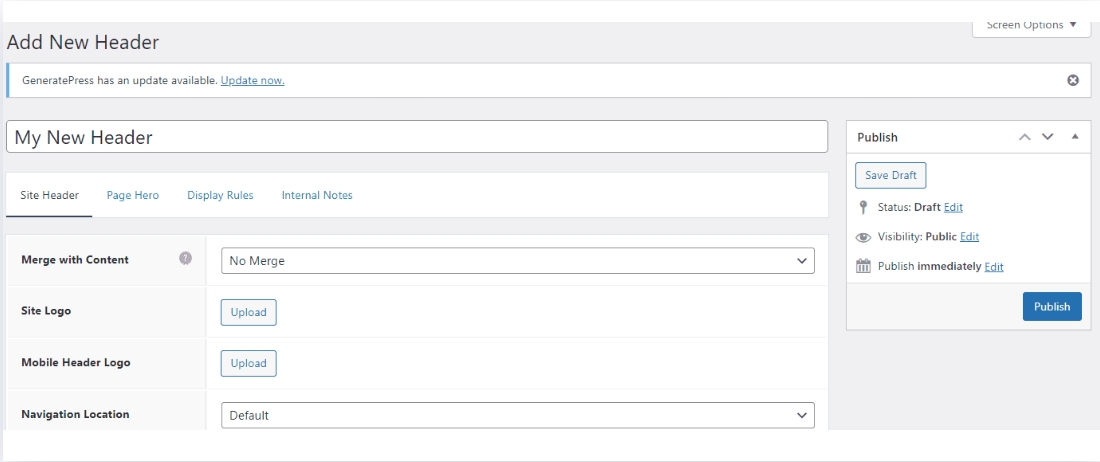
You can customize GeneratePress's primary navigation, off-canvas panel, and sticky navigation.
You can add a mobile menu label to help mobile users navigate, add navigation search, set the alignment, drop-down direction, and much more.
You can enable or disable sticky navigation for only mobile, only desktop, or both. For the sticky navigation, you can also use transitions such as fade and slide.
Typography and Colors
Custom colors can be set globally for the body, header, navigation, buttons, widgets, content, and so on.
Similarly, you can customize the typography for the base, header, content (for buttons, h1 to h4), widgets, footers, and other elements.
WooCommerce
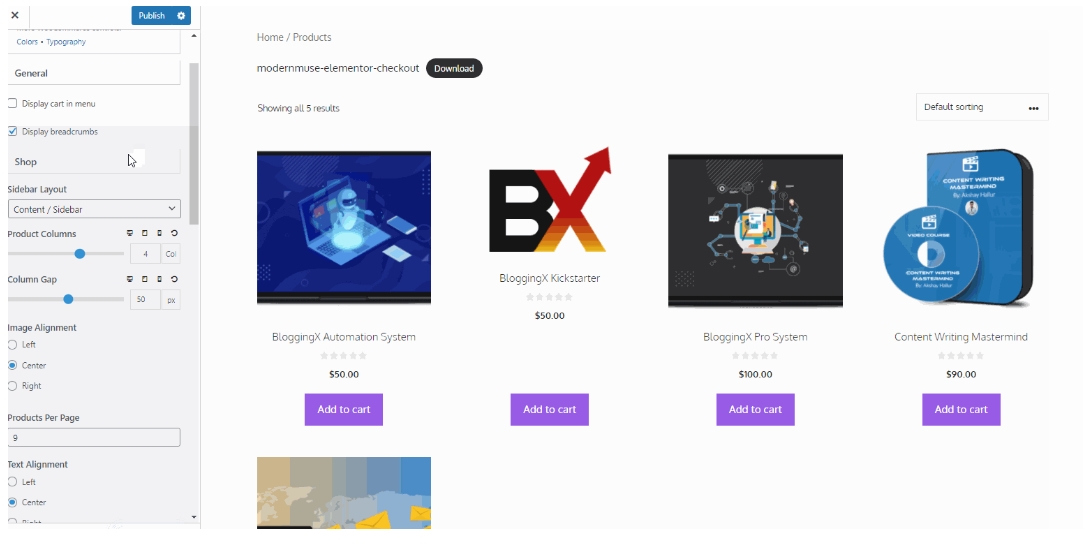
The GeneratePress WooCommerce add-on lets you change the layout, color, and typography of your WooCommerce elements.
To design your store, you can use the following settings (accessible via Customizer>Layout>WooCommerce):
In the menu, show the cart.
Display breadcrumbs to make navigation easier.
Configure the shop sidebar layout
Set the number of product columns and products to display per page.
Select whether to show the page title, product image, product title, sale flash, ratings, price, and other information.
You can also customize the layout of single product pages, display upsells and related products, quantity buttons, and much more. You can also enable a distraction-free mode, which disables unwanted distractions such as sidebars, sticky menus, and footer widgets.
GeneratePress Hooks
Hooks enable you to insert your content anywhere on the site. To add a hook, select the hook location from the dropdown or enter a custom hook name if it is unavailable in the dropdown.
Add the hook content to the content box and then specify where it should appear.
GeneratePress layout elements
You can use layout elements to create custom layouts that will appear on specific pages, posts, categories, and more.
You can, for example, design a specific layout to appear only on pages created with page builders, create site layouts for particular categories, and so on.
You can also specify how many footer widgets should be displayed for your creative layouts.
GeneratePress also allows you to disable elements that do not want to appear on pages/posts. For example, you can hide the site sidebar, mobile header, top bars, title, navigation, and so on.
Featured Article from MyOwnAdmin.com!
Check out "Wealthy Affiliate Review" a step-by-step training program that will teach you how to start your own passive income blog.
GeneratePress Theme Review: Free vs. Pro
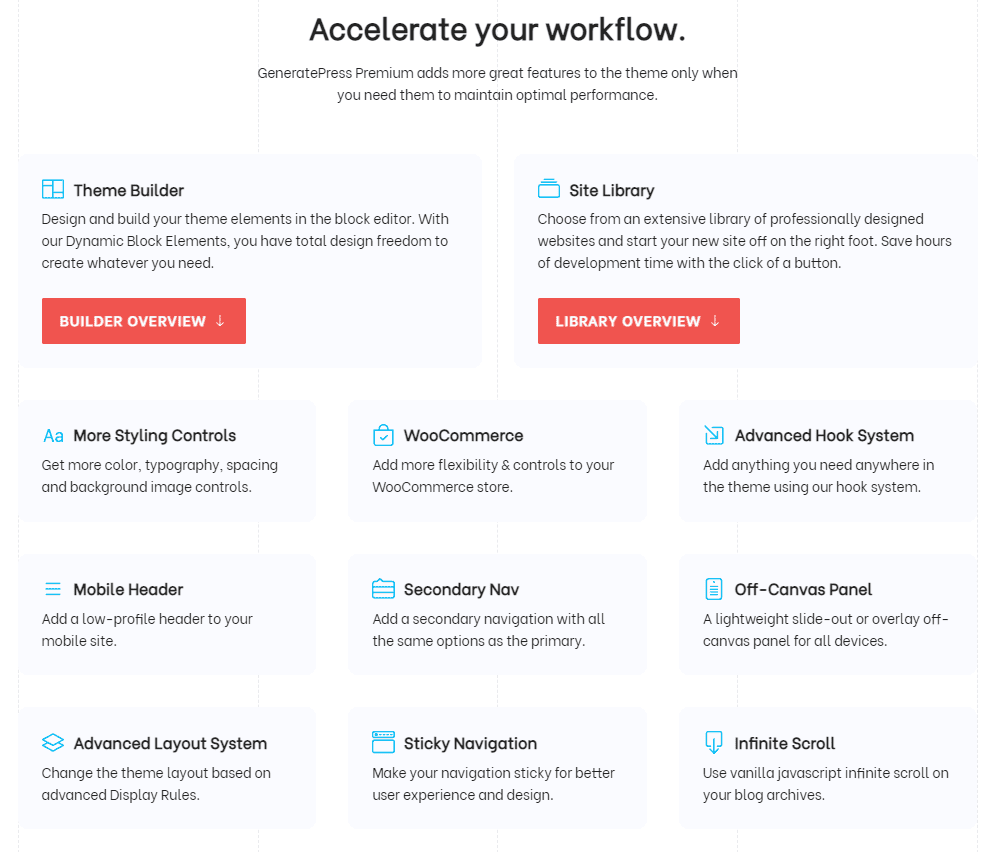
The free GeneratePress theme has minimal features, and you cannot build a professional-looking website using only a free theme.
The GeneratePress free theme, for example, only has typography options for the body, H1, H2, and H3. Furthermore, the free theme has limited theme colors and no control over adding colors to different elements.
You must purchase its premium version to gain access to its theme builder, site library, WooCommerce addon, GeneratePress elements, mobile header, and additional styling options.
Additionally, GeneratePress elements will not work with page builders. If you want more control and customization options, you must purchase the pro version of GenerateBlocks.
GeneratePress Theme Pricing
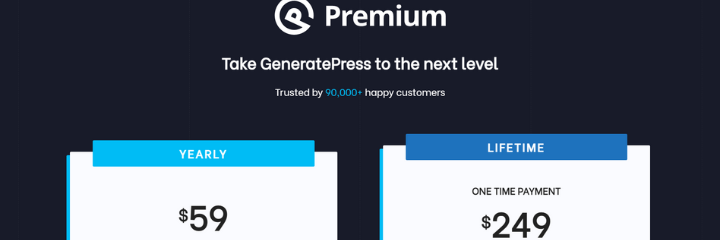
GeneratePress Premium has two pricing options: yearly and lifetime. The annual plan costs $59 per year, and the lifetime plan costs $249.
These licenses allow you to use them on up to 500 websites. If you don't like the theme, you can return it within 30 days of purchase for a refund.
GeneratePress is well worth the price for the features it provides.
GeneratePress vs. Kadence

Kadence outperforms GeneratePress in terms of usability and customization options. The GeneratePress theme has few features and customization options (unless you know how to code).
To create your eCommerce website with GeneratePress, simply use its WooCommerce addon. Kadence, on the other hand, offers several plugins such as Kadence Shop Kit, Kadence WooCommerce Elementor Pro, and so on.
GeneratePress vs Astra

GeneratePress is a lightweight, quick-loading theme with few customization options. If you want to add custom functionality to GeneratePress, you'll need some coding knowledge. This is not the case with Astra, though coding knowledge may be advantageous.
It lacks a drag and drop header and footer builder, white-labeling, integrations, and a minimal free theme, in contrast to Astra, which has all of the features and a more generous free theme.
GeneratePress allows you to use the theme on up to 500 websites, whereas Astra will enable you to use the theme on an unlimited number of sites.
GeneratePress Theme Customer Support
GeneratePress has a support forum, YouTube videos, and knowledgebase articles to assist its customers.
If you have any problems or questions, you can post them in the community. The support team will respond quickly to posts in the forum. Nonetheless, most of the time, you have to search for your question in their forum, and if it's a popular topic, you'll be in luck!
They also have a contact form for their customers' convenience.
Related Article from MyOwnAdmin.com!
Check out "Best WordPress Themes For Blogs" and have your blog up and running in no time with a suitable theme.
The Bottomline
GeneratePress is one of the lightest WordPress themes on the market today.
It's worth the money because of its theme builder, site library, elements and hooks, and WooCommerce addon.
Its GenerateBlocks plugin can even be used to create beautiful and professional-looking sites without needing a page builder plugin. Custom functionalities can be added if you have some coding knowledge.
You can use up to 500 websites if you own an agency. However, it should be noted that it is not a completely white-labeled solution.
Use GeneratePress if:
The speed of your website is critical to you.
You don't want to overburden your site with external integrations.
You intend to put it on client websites (but without the Whitelabel feature).
You don't want to spend money on page builder plugins and instead rely on GenerateBlocks.
You have some coding experience, or are you willing to look for code snippets to compensate for missing features.
| START YOUR FREE ACCOUNT HERE | ||
|
Last Updated on June 20, 2022