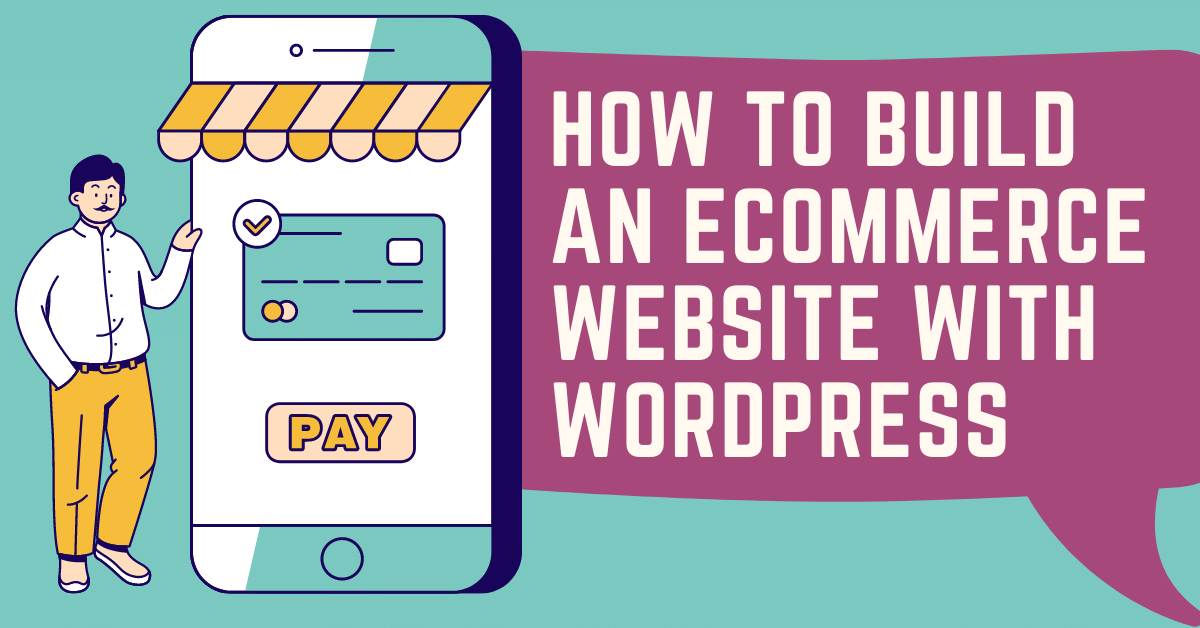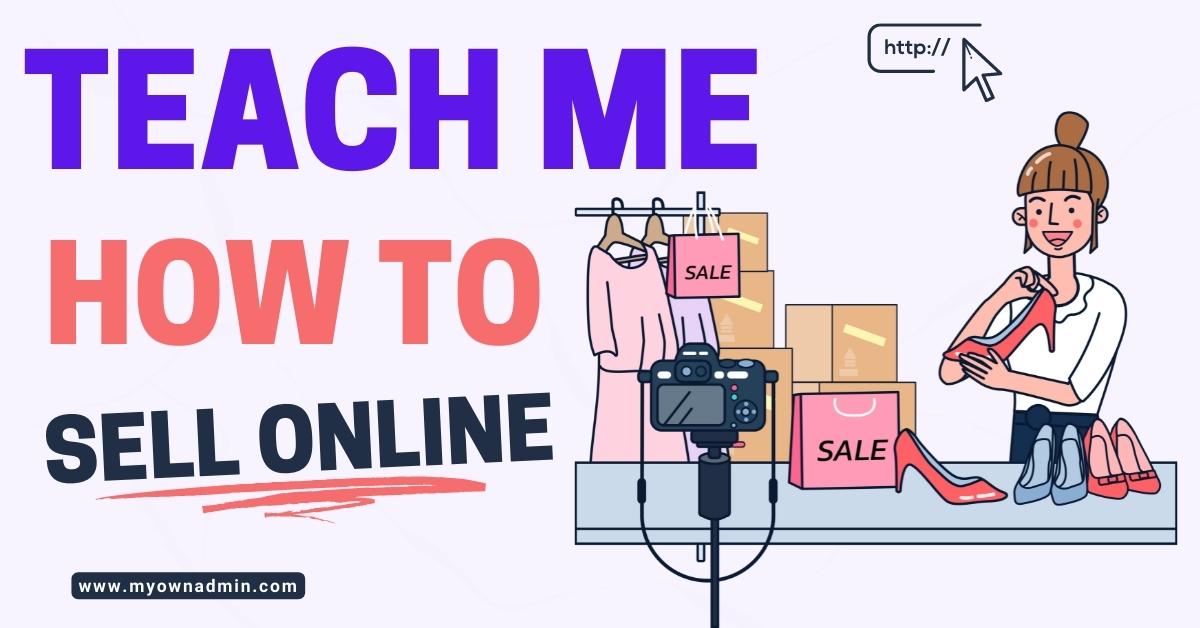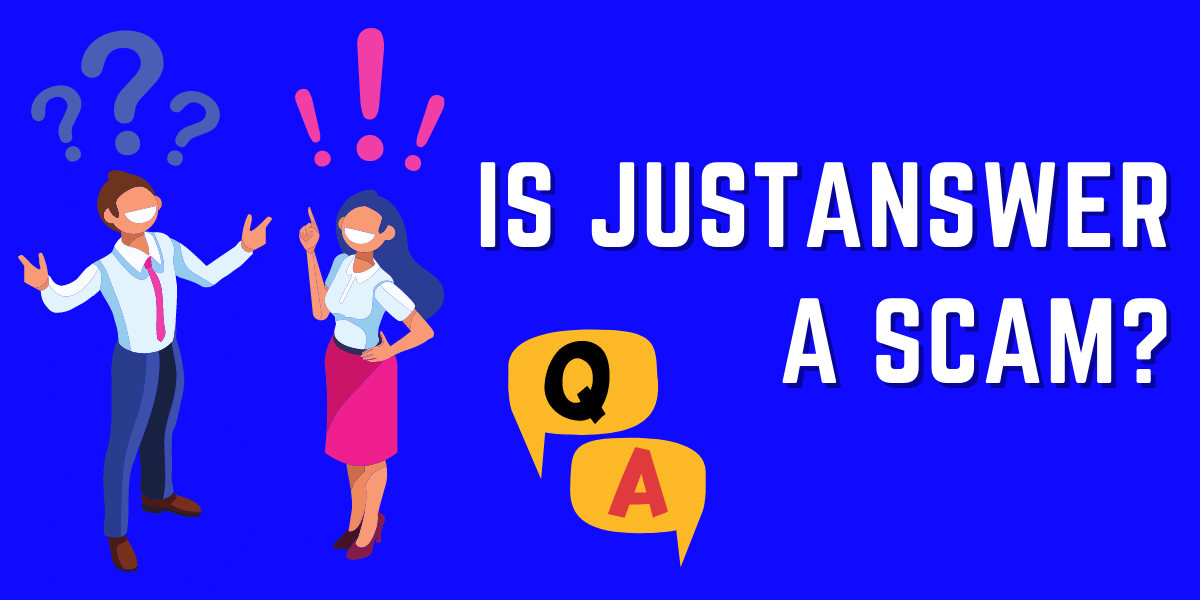Divi is among the most popular WordPress page builders. Divi 4 is the most recent and up-to-date version of this widely used builder, which has over 800,000 users worldwide, including web designers, professional business owners, freelancers, and agencies. Divi 4 has evolved into the best drag and drop page builder in 2022, with numerous features and possibilities for creating a professional WordPress website. This Divi theme review will determine whether this theme is the best for you!

Divi combines beautiful design with a wide range of impressive features to create a handy multifunctional WordPress theme. A large selection of page templates and a simple page builder will appeal to those seeking an out-of-the-box solution and those looking to create custom designs without coding.
Pros
- A truly multipurpose theme that can be used for any project.
- Editable templates of high quality
- Effective page builder tool
- A lot of helpful documentation
- Purchase options that are reasonably priced
Cons
- Mastering the page builder takes time.
- This degree of creative freedom has the potential to be draining.
- There is no email ticketing support channel available (but there is the newly implemented messenger system)
What is Divi WordPress Theme?
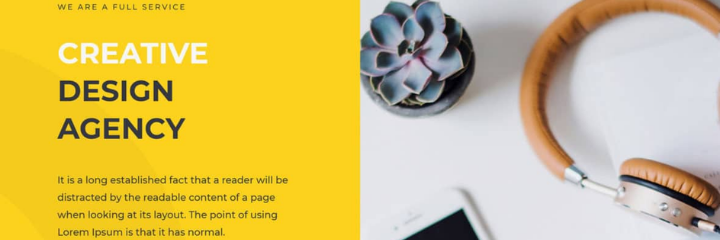
As previously stated, Divi is Elegant Themes' flagship product. Divi was first released in 2013, but it has been updated, refined, and improved to remain a viable option in the multipurpose WordPress theme category.
There is also a Divi plugin called Divi Builder available from the Elegant Themes team. This plugin lets you add the Divi theme's page builder to any WordPress website, regardless of theme. However, we evaluate the WordPress theme for this Divi review rather than the plugin.
Suppose you like what you see in this review but already use a theme you want. In that case, you can get access to most of the impressive Divi features we're about to look at, such as the content templates, page builder, and split testing tool, by simply installing the Divi Builder plugin.
Related Article from MyOwnAdmin.com!
Is WordPress Outdated? Check this post to find out!
We will go over Divi's pricing options at the end of this review. However, it's worth noting that the Divi theme and plugin and some other useful products are sold as a bundle, so you don't have to choose between the two. Instead, you get access to all of the Elegant Themes products for use on an unlimited number of websites for a low cost.
That should answer some of the more common questions about the various versions of Divi, so let's see how good (or bad) this theme is!
Divi Theme Review: Overview
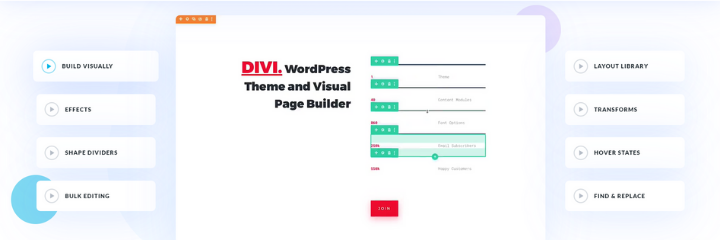
While this Divi review digs into the main features of this theme in enough detail to help you decide if it's right for you, here's a quick rundown of some of the highlights to help you decide if this is the type of theme you're looking for:
Hundreds of customizable templates for all types of websites: Divi comes with an extensive library of high-quality templates.
Powerful drag-and-drop content editor: Divi Builder is one of the most functional drag-and-drop content editors for WordPress.
Split testing content optimization tool: The Divi Leads function allows you to optimize your content for the highest possible conversion rates by running A/B tests.
Additional themes and plugins: All Divi purchases include the Extra theme and some helpful WordPress plugins.
If you choose Divi, you gain access to an extensive and growing library of pre-built page templates, a powerful visual content editor, and several other advanced features to help you guarantee that your content looks great and enables you to achieve your business objectives.
Let's look at those features and see what you get for your money if you buy Divi.
Divi Theme Review: Features
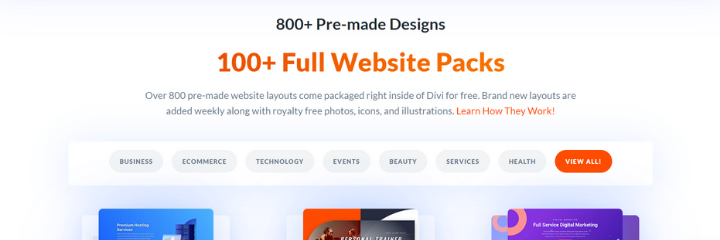
Templates for High-Quality Content
Divi's template library and page builder tool are its two main highlights. If you want to create a custom WordPress website design from scratch, the Divi Builder tool is for you. However, for everyone else, whether or not you choose this theme for your website will be heavily influenced by the pre-designed content templates.
If you need assistance in creating your new website, you'll be pleased to know that Divi has the most high-quality page templates of any WordPress theme available today.
These templates are suitable for various projects, including business websites, yoga studios, e-commerce stores, and learning management systems.
There are templates for almost every type of project, so whatever website you want to build, it's worth checking out the Divi layouts to see what's available.
Just pick a domain of your choice to see if it's available, and you are set to go!
Content Editor with Drag-and-Drop (Divi Builder)
When it comes to making changes to templates or creating new content designs from scratch, the Divi Builder is where it all happens. This tool has been updated numerous times and is now one of the most potent and impressive WordPress page builders available.
Some of the Divi Builder's key features are as follows:
- Visual editor with a WYSIWYG interface for creating custom page designs.
- The ability to design custom theme templates.
- A good collection of content modules.
- The ability to create reusable sections for use across your website.
- The wireframe model provides a clear overview of the page structure.
- The history panel is used to undo and redo actions.
- Viewports for previewing content on smartphones, tablets, and desktop computers.
The Divi Builder uses rows and columns to assist you in creating page layouts. Then you can insert a variety of valuable modules into your designs, such as call-to-action buttons, sliders, and video players, to name a few. These modules can be customized to work with your website design and have a unified look for your project.
Customizable Content
The global modules feature allows you to save anything you create in the Divi Builder for use across your site. This includes any modules you modify or personalize. You can control how reusable assets are updated when you create them, including creating dynamic assets that allow you to update all instances with the click of a button.
Portability
Divi is also very portable, making it simple to move your layouts and other assets between WordPress websites. Divi has some fantastic time-saving features that can help make your workflow more efficient if you plan to create multiple websites with it.
Related Article from MyOwnAdmin.com!
Check out "Thrive Themes Review" if you are looking for a conversion focused wordpress theme builder
Usability
This new functionality, power, and creative freedom come at a cost, which is the relatively steep learning curve associated with mastering the new user interface. Although not poorly implemented, the Divi Builder user experience differs significantly from the default WordPress one. As a result, if you want to get the most out of the page builder, you'll need to discover a new way of working.
This is expected, given the number of new features at your disposal. However, it's worth noting that you might not be able to do everything you want in the Divi Builder unless you first spend some time getting acquainted with the new interface.
Complete Creative Authority
The Divi Builder interface allows you to customize all aspects of your content, giving you complete control over the design of your pages and posts. However, following a recent update, the newly added Theme Builder tool now gives you full control over the rest of your website.
Divi Theme Creator
Most WordPress themes with page builders allow you to create custom post and page designs. However, they do not frequently enable you to customize other parts of your site, such as the header, footer, and theme templates.
That was previously true of Divi, but you're no longer limited to just the content areas, thanks to a recent update. With the Theme Builder feature, you can now customize every aspect of your WordPress website.
This is how I make my money online.
Divi WordPress Theme Pricing Options
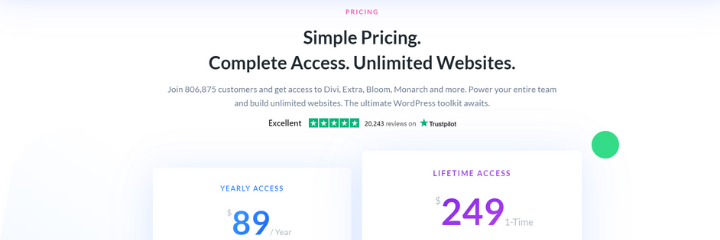
Divi is a reasonably priced WordPress theme, especially when considering the additional products you receive. It is not significantly more expensive than some of the other best-selling options available, including those that do not include any different products.
So, how much will Divi cost you?
There are two methods for purchasing Divi. The first provides you with lifetime access to all Elegant Themes products, including future releases, support, and updates, while the second covers you for one year:
Annual Access – $89
Lifetime Access – $249
Although you could decide to buy the yearly access option and use Divi and the other products after the year is up, you'd be leaving yourself vulnerable to any potential security issues that may arise but are then fixed in future updates.
Furthermore, you'd be missing out on any new features and improvements made to Divi regularly.
So, if you anticipate using Divi for more than three years, it makes financial sense to invest in the $249-lifetime access right away.
If that seems like a substantial financial outlay for a product you haven't tried yet, there is a 30-day money-back guarantee that will allow you to try Divi and other Elegant Themes products risk-free.
Final Thoughts
Divi is a strong WordPress theme that can be used to create any type of website.
If you're searching for a theme with a ready-to-use set of templates, there's a good chance you'll find it in the Divi Layout Library.
If, on the other hand, you want to build a personalized WordPress website from scratch, Divi and its page builder have all the functionalities you'll need — all without having to edit any code.
Divi also meets your needs if you fall somewhere in the middle and want access to the entire library of editable templates that you can configure to make your own.
However, as previously stated, while Divi is relatively simple to use, you will need to spend some time getting to know the builder's user interface if you want to get the most out of this theme. However, if you need to get your new site up and running quickly, the pre-built templates all look great and can be deployed quickly.
| START YOUR FREE ACCOUNT HERE | ||
|
Last Updated on May 27, 2022