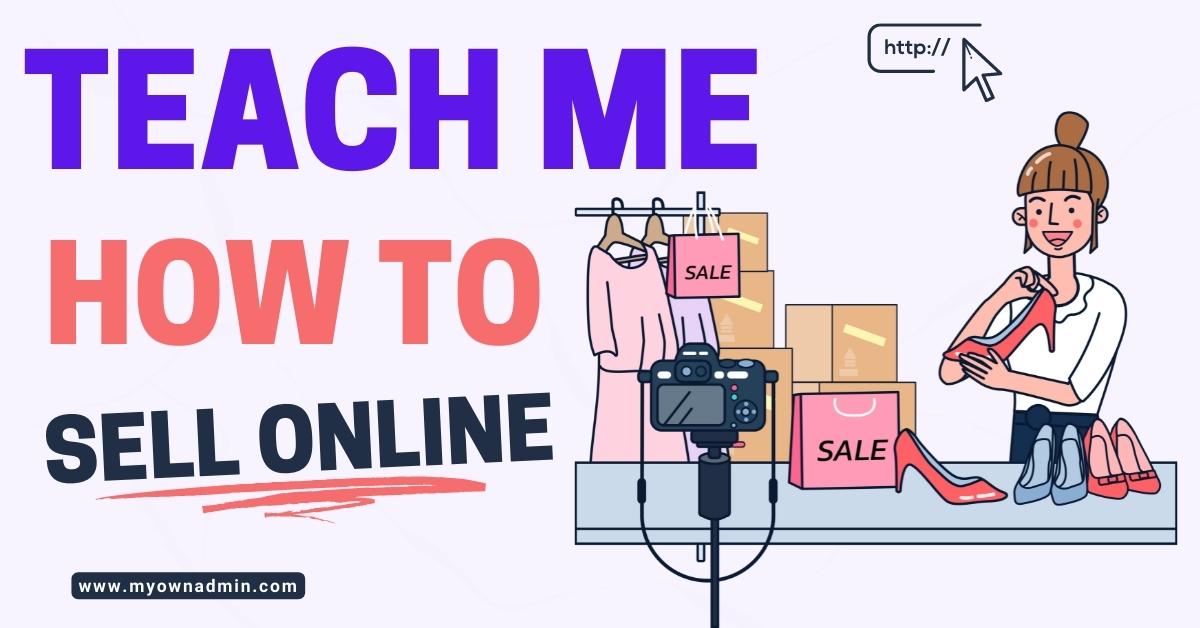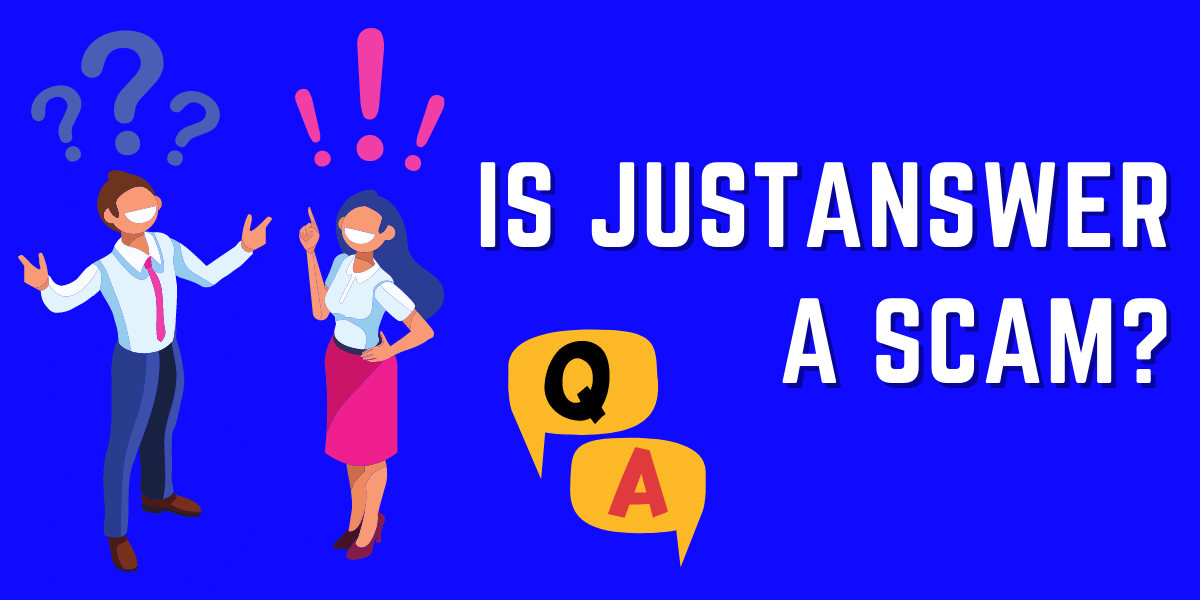Have trouble deciding between Elementor Pro vs Divi?
Because these are two of the most popular WordPress page builder plugins, I don't think you'll go wrong either way. However, some significant features and pricing differences between Elementor Pro and Divi may sway your decision.
That is what I hope to help you discover in this post. I'll begin by examining the features shared by Elementor Pro and Divi. Then I'll highlight the polar opposite and discuss what's different.
Finally, I'll compare performance and pricing, two other important considerations aside from the feature list. Are you ready to begin? Let's get started comparing.
Elementor Pro vs Divi Summary
The decision between Elementor and Divi will come down to two factors. The cost and ease of use.
Divi is less expensive, but it has a steeper learning curve and is more difficult to master.
Elementor, on the other hand, is much simpler to learn, use, and master, but it is more expensive.
Divi costs $89 per year for unlimited websites (or $249 for lifetime access).
Elementor Pro costs $199 per year for unlimited websites (or $49 per year for a single website).
Elementor Pro vs Divi Overview
Divi and Elementor Pro are two of the most popular WordPress drag-and-drop page builders. Both allow you to create a completely unique website without any technical knowledge. Aside from page creation, they also support theme creation and advanced dynamic content integrations.
The performance of any page builder is an important consideration. That is, how fast will the designs you create load? We've placed this section first because we believe that your WordPress site's UI should always come first.
Elementor Pro vs Divi UI
User interfaces are difficult to compare objectively because so much depends on personal preference. Some people prefer the Elementor interface, while others prefer the Divi interface.
As a result, we can't really declare a single winner. Instead, we'll show you how each tool's interface works, and you can choose the approach that works best for you.
The "speed" of the backend interface is an objective, as it affects how quickly you can build designs. Previously, Elementor's backend user interface felt noticeable "faster." That is, settings panels opened faster, drag-and-drop was smoother, etc.
On the other hand, Elegant Themes released a major backend performance update for the Divi Builder in January 2021 that made significant improvements, speeding up many necessary backend actions by 100-700%. Elegant Themes' stress test environment reduced the time it took to hover over a module from 891 ms to 383 ms, a 155% improvement.
You can definitely feel the differences, and both builders are now quite fast in the backend. Following this change, it's difficult to declare one builder the winner in terms of backend performance.
Divi UI
When you open Divi's visual builder, a full-screen live preview of your site appears. There's a collapsible floating toolbar at the bottom, as well as floating icons that appear when you hover over various parts of your site.
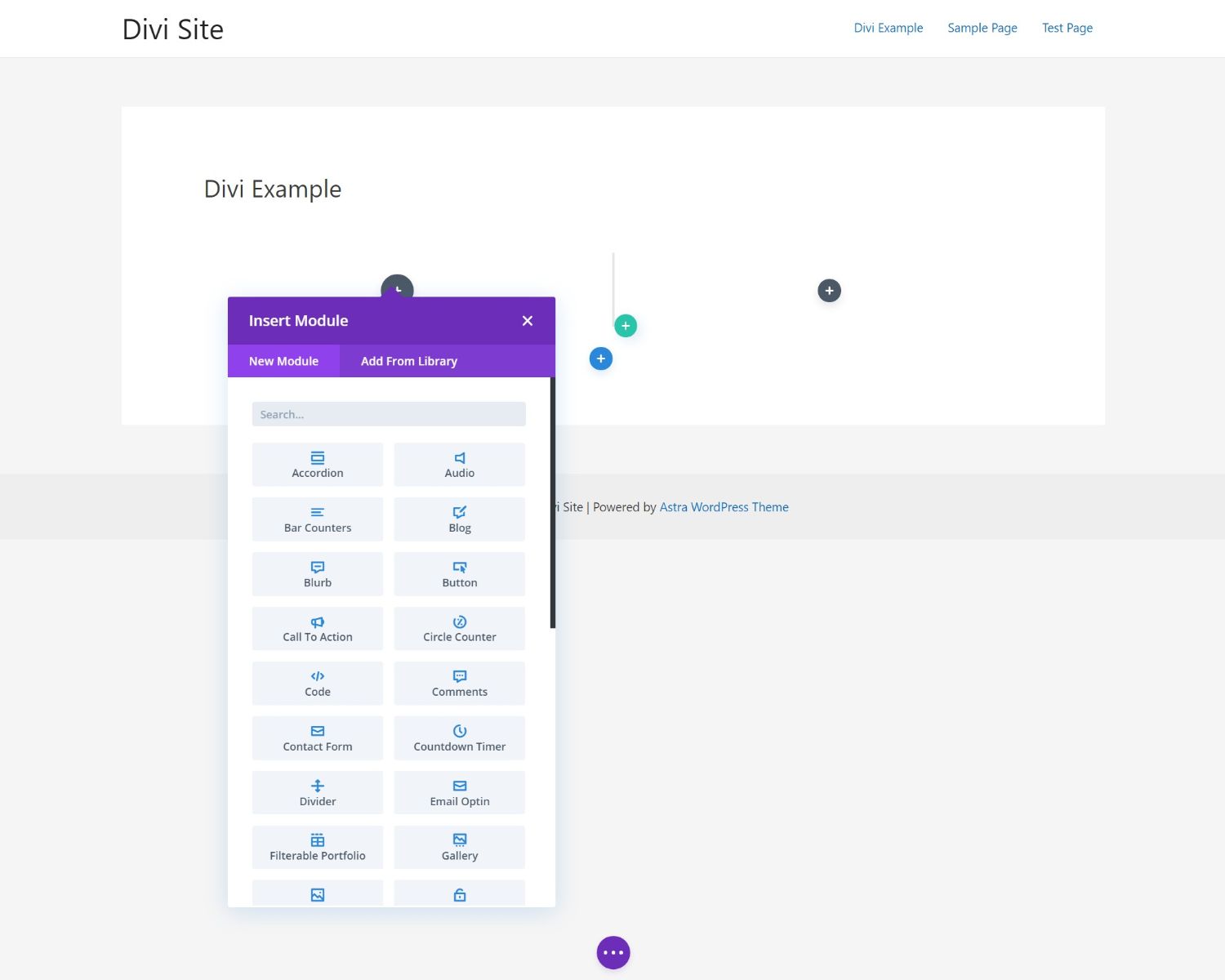
You can insert content or layouts by clicking on the various icons. The black icon, for example, allows you to insert a new module.
You can also use inline editing for text content, which allows you to simply tap and type on the live preview of your site.
You can expand a menu at the bottom of the page to select various device previews, allow access to a backend editing wireframe view, and access other elevated settings by clicking.
The ability to right-click is another useful feature. You can use this to quickly copy entire modules or simply copy and paste module setting configurations. Other useful features include the ability to "lock" a module to prevent accidental changes.
With all of its floating icons, the Divi interface can feel a little overwhelming at times. However, it excels at providing a plethora of useful tools and customization options.
It also provides interface options that Elementor does not, such as the wireframe view.
Elementor UI
Elementor's interface takes a slightly different approach. On the right, you can see a live preview of your design, and on the left, you can see a fixed sidebar (much like the native WordPress Theme Customizer).
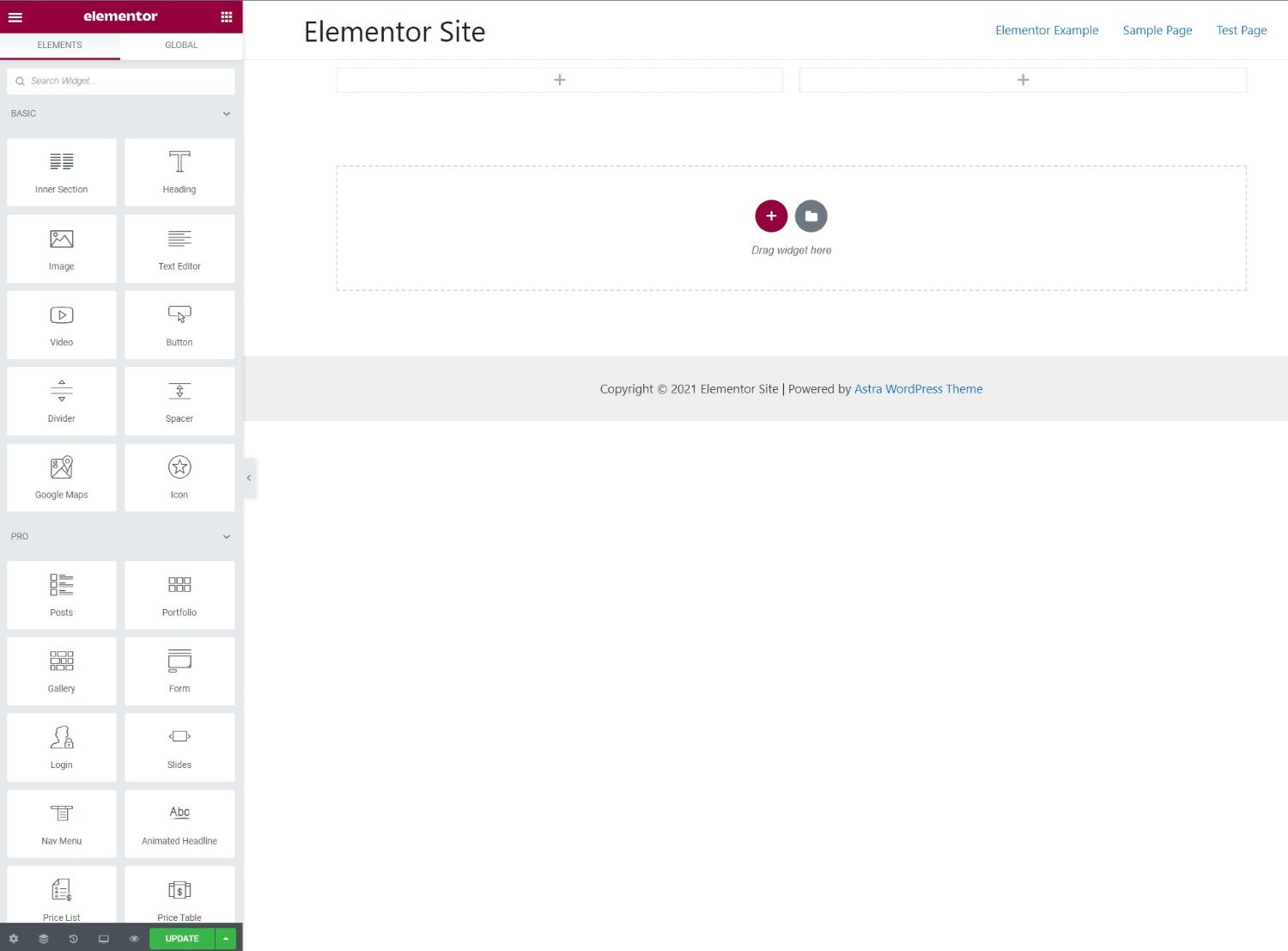
The sidebar is where you'll manage most of your design's settings. You can, for example, view a list of widgets in the sidebar and drag one to your design.
Inline editing is also an option for most text content. That is, you can simply click and type on the live preview. However, Divi provides slightly more support for inline editing, as some text in Elementor still does not support this feature.
Elementor does not provide the wireframe view that Divi does, but it does include a very useful Navigator tool. This tool, like Divi's Layers tool, provides an outline of the structure of your page. You can also rename elements to make them easier to remember.
Just pick a domain of your choice to see if it's available, and you are set to go!
You'll also get other useful tools like undo/redo, device previews, revision history, and so on. Elementor, like Divi, supports right-clicking to copy widgets and their settings on top of other actions.
Overall, because Elementor does not rely on floating icons like Divi, its interface feels cleaner and less overwhelming.
Elementor Pro vs Divi: Differences
Now that you know the UI of both Elementor Pro and Divi, let’s now dig into some of their major differences.
Popup Builder in Elementor
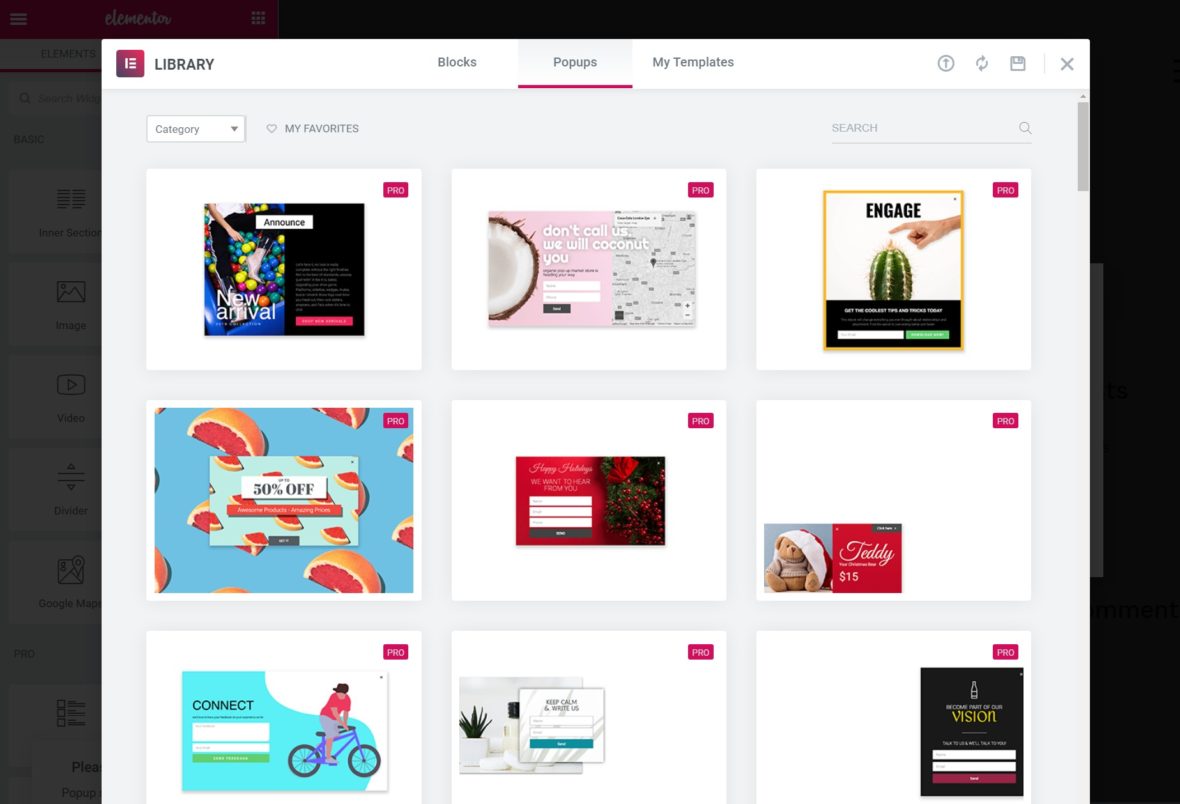
One of the most noticeable differences is that Elementor comes with its own popup builder tool, whereas Divi does not.
With Elementor Popup Builder, you can design popups and display them anywhere on your site using the same Elementor interface.
However, you can still use the entire set of Elementor widgets, which means you can create:
Popups for email signups
Popups for login/registration
Promotional/CTA popups, for example.
Divi does not entail a built-in popup builder like Elementor, but there are third-party plugins like Divi Overlays that will allow you to design popups using Divi.
With your Divi purchase, you also get access to the Bloom email opt-in plugin (review). It allows you to create email opt-in popups, but it lacks the flexibility of Elementor Popup Builder due to the lack of a drag-and-drop builder.
This is how I make my money online.
A/B testing is built into Divi.
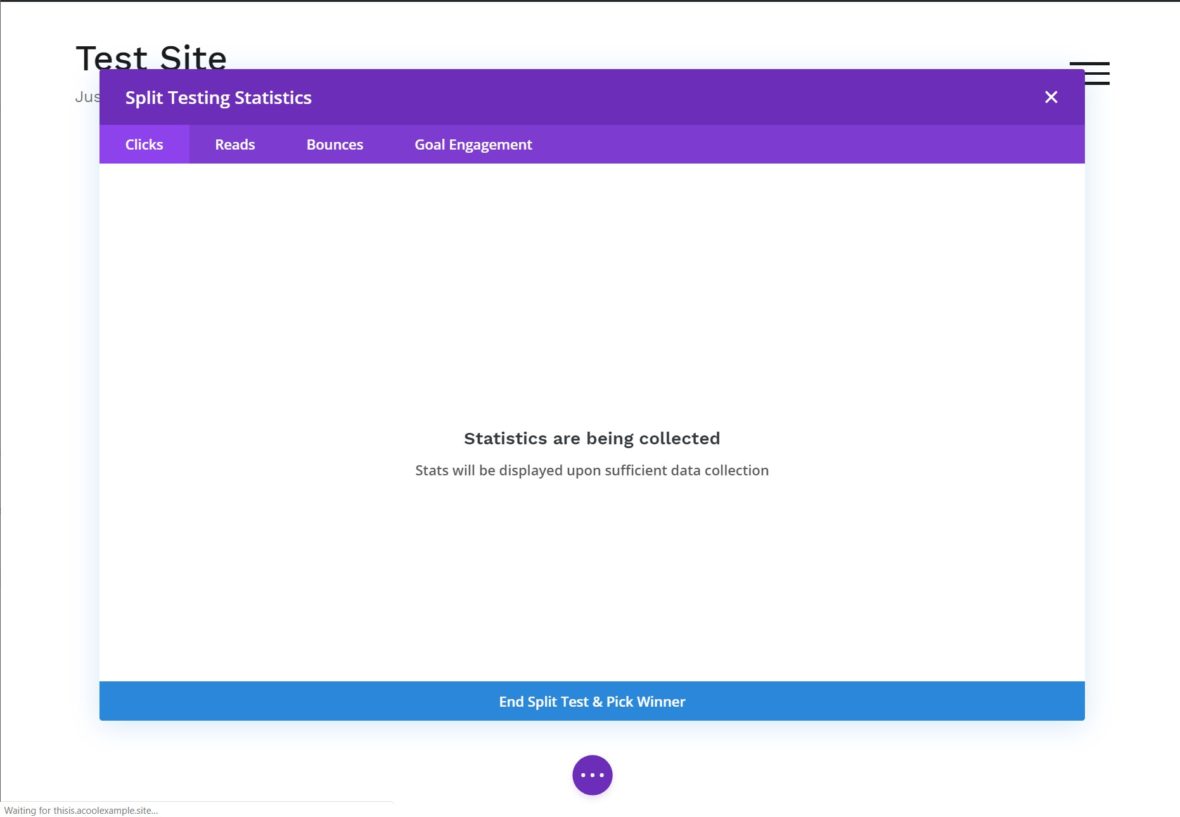
This is a feature that not everyone will use, but if you're a marketer, you might appreciate Divi's built-in A/B testing to optimize your designs.
You can quickly launch an A/B/n test by right-clicking on any module to see how different variants of any module perform. You could, for example, experiment with different:
- Buttons
- Headlines
- Images
If you intend to create landing pages and the like, you'll probably find this feature quite useful.
Having said that, you can A/B test Elementor using third-party tools such as Google Optimize. Split Test For Elementor is another third-party plugin. It's just not as user-friendly as Divi.
Divi is available as both a plugin and a theme.
Elementor is nothing more than a plugin. While the Elementor team does provide its own barebones theme called Hello, which is designed to be used with Elementor Theme Builder, Elementor is a standalone plugin.
Divi, on the other hand, is available as both a theme and a plugin.
I'm not sure if this is a major pro or con or if it even matters to you. However, there is a distinction. The Divi theme ensures that your theme and page builder are perfectly in sync, which is appealing. However, there are some fantastic third-party themes for Elementor, so it's not like you can't get this with Elementor.
Divi has more layout packs and templates, whereas Elementor only has templates (Mostly)
Both Divi and Elementor come with a plethora of beautiful templates that you can import, so that part is the same.
Related Article from MyOwnAdmin.com!
Looking for a conversion driven sitebuilder? Make sure to check out my "Thrive Themes Review"
They approach templates in slightly different ways.
Layout packs, which are themed template kits designed for specific niches, are available with Divi. If you wanted to create a website for a gym, for example, a Divi layout pack would include multiple templates for:
- Home Page Classes
- page about
- Contact page
Divi has an astounding 1,167 different page templates spread across its 158 layout packs, making it the larger collection of the two.
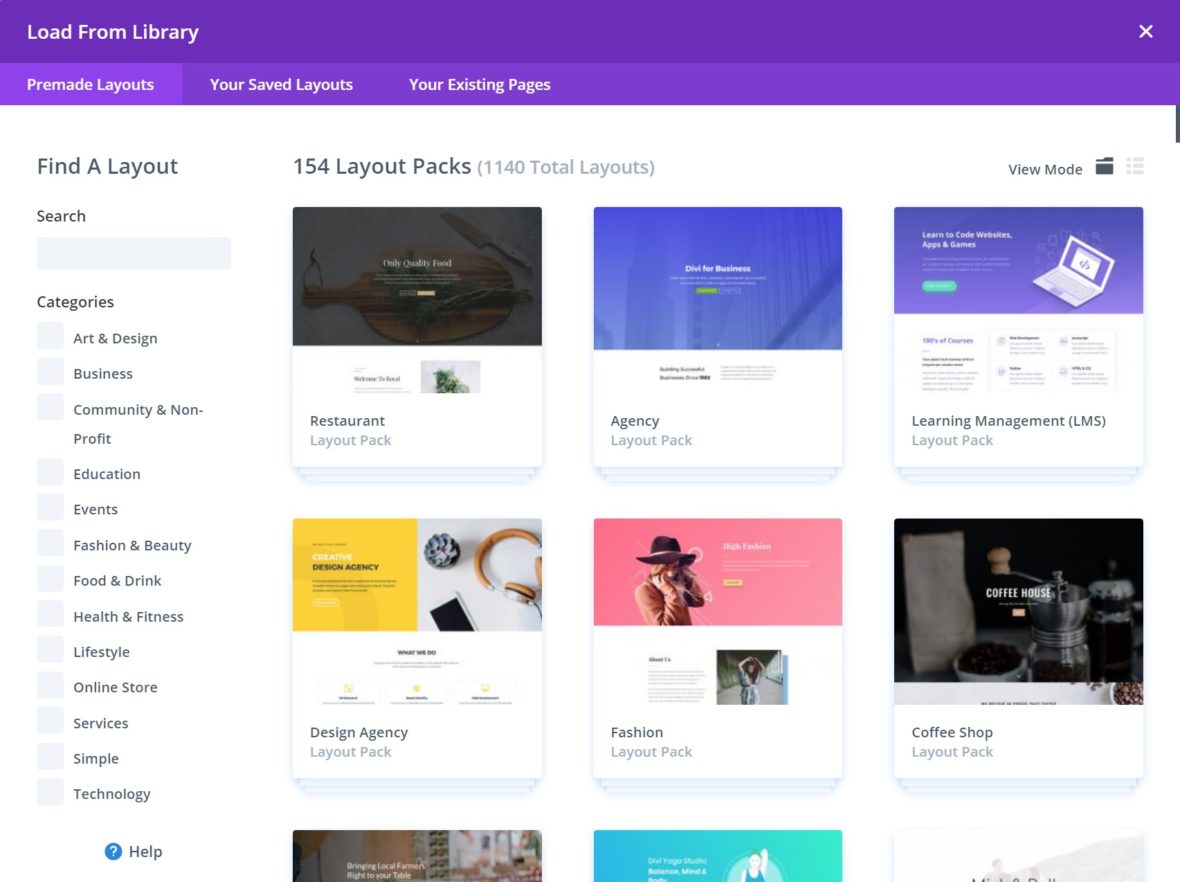
The templates in Elementor are, for the most part, one-offs. You might find a landing page template or a services page template, for example, but they aren't necessarily themed together.
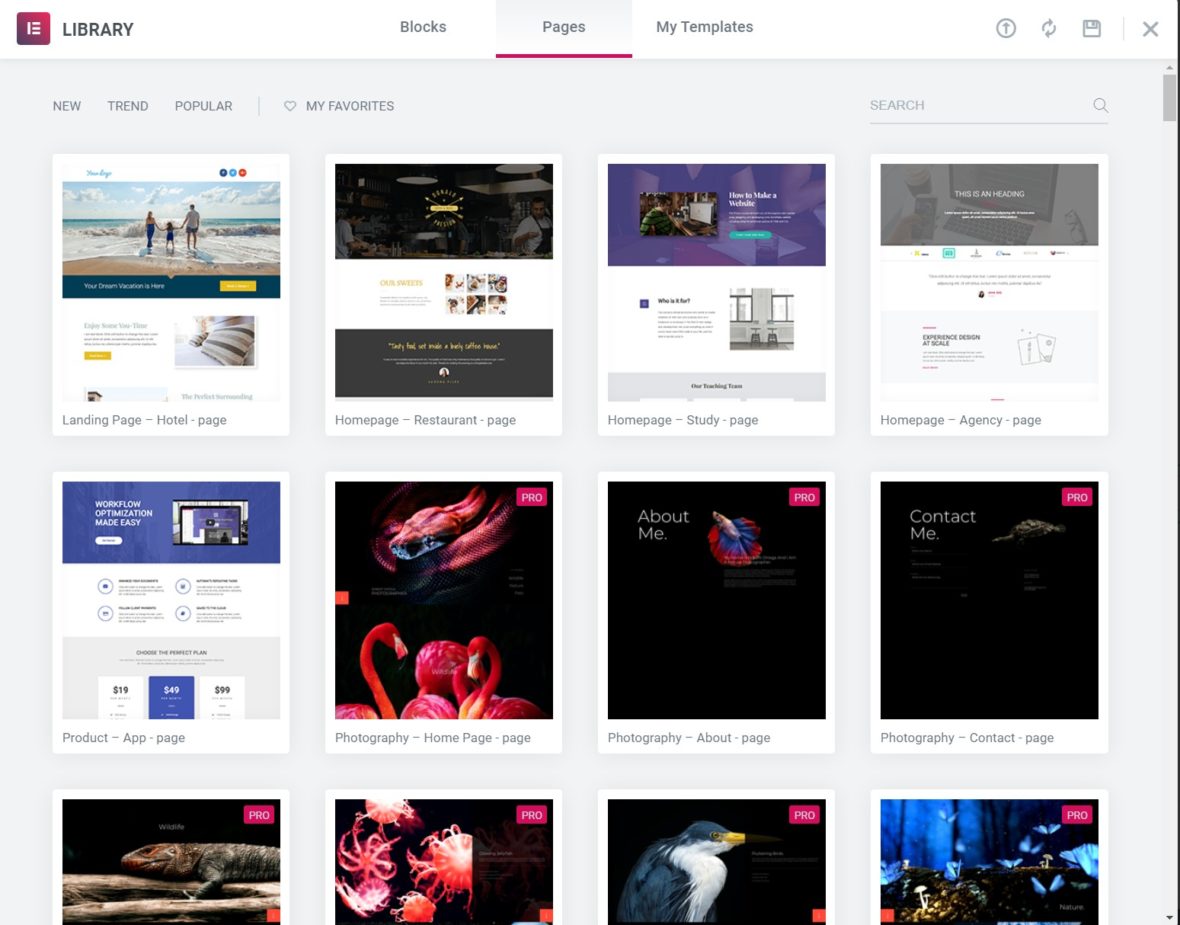
It's worth noting that Elementor is gradually rolling out its own version of layout packs called site kits. However, Elementor currently has only seven site kits, whereas Divi has over 150 layout packs, so I consider this a difference. The Elementor team aims to add one new site kit every month, so this collection should grow over time, but it will never catch up to Divi at that rate.
Stop wasting your hard earned money on lousy courses !
Check how I make money online here!
Elementor has a more extensive third-party marketplace.
One of the great features of both Divi and Elementor is the availability of third-party extensions to extend the functionality of the core plugins.
Despite the fact that both page builders have excellent third-party marketplaces, I would have to give Elementor the edge in this category.
Because Elementor has a free version and thus a larger market share, more third-party developers are creating Elementor extensions.
For example, a search for "Divi" on WordPress.org yields 22 pages of results, whereas a search for "Elementor" yields 48 pages of results.
Again, both are excellent and superior to the average page builder — I believe Elementor is superior in this regard.
Featured Article from MyOwnAdmin.com!
Check out "Wealthy Affiliate Review" a step-by-step training program that will teach you how to start your own passive income blog.
Elementor Pro vs Divi: Pricing Difference
The cost of using Elementor Pro vs Divi depends on the number of sites you need to use it on.
First, let's address the difference between the two: Divi only has a premium version, whereas Elementor has a generous free version.
You can get a lot done with Elementor's free version. So, if the free version works for you, I think it's a no-brainer to go with Elementor over Divi.
If you require access to the premium features, the situation is more complicated.
Elementor is less expensive if you only need it for one site, whereas Divi is less expensive if you need it for multiple sites.
Elementor employs a site-based licensing strategy with three options:
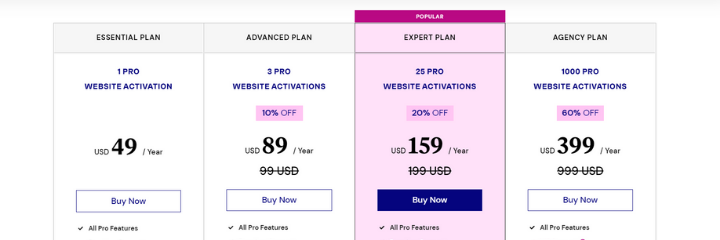
Personal – $49 per site
In addition, three sites for $99
Professional – $199 for 1,000 sites (essentially unlimited, but capped at 1,000 to prevent abuse)
All of those plans include a one-year license. After the first year, you can continue to use your current version of Elementor Pro, but you must renew to continue receiving support and updates.
Divi has only two pricing plans, both of which allow you to use Divi on an unlimited number of websites:
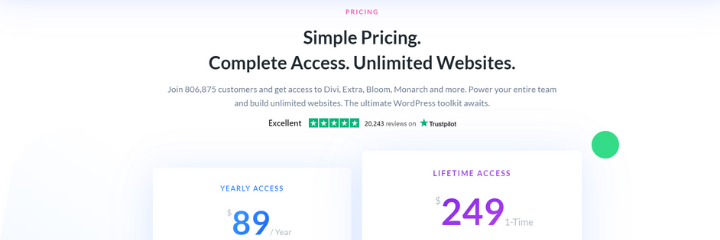
Yearly Access – $89 for a year's worth of support and updates.
Lifetime Access - $249 and includes lifetime support and updates.
Aside from the fact that both plans allow you to use Divi on an unlimited number of websites, there's another significant advantage here.
This price gives you access to all of the Elegant Themes' products. This includes the Bloom email opt-in plugin (reviewed here), the Monarch social media sharing plugin, and other tools.
All things considered, Divi Builder is definitely less expensive to use across multiple websites, which may sway you toward Divi if it can do everything you need it to.
On the other hand, if you only need a page builder for a single website, Elementor Pro is less expensive at $49.
Related Article from MyOwnAdmin.com!
Check out "Is WordPress Outdated?" if you want a more in-depth look at using WordPress in 2022.
Final Thoughts
That concludes our comprehensive Elementor vs Divi comparison. I hope you found it beneficial!
Divi and Elementor are two of the best page builder plugins available, so I don't think you'll be disappointed with either.
Instead, I believe it boils down to:
- The features you require. Do you intend to use the popup builder, for example? Choose Elementor. Do you want A/B testing built-in? Choose Divi.
- Your financial situation. Elementor Pro is less expensive if you only need it for one site, whereas Divi is less expensive if you need a page builder for multiple sites.
- Your individual preferences. For example, you might prefer one editor over another because they take slightly different approaches.
| START YOUR FREE ACCOUNT HERE | ||
|
Last Updated on June 1, 2022