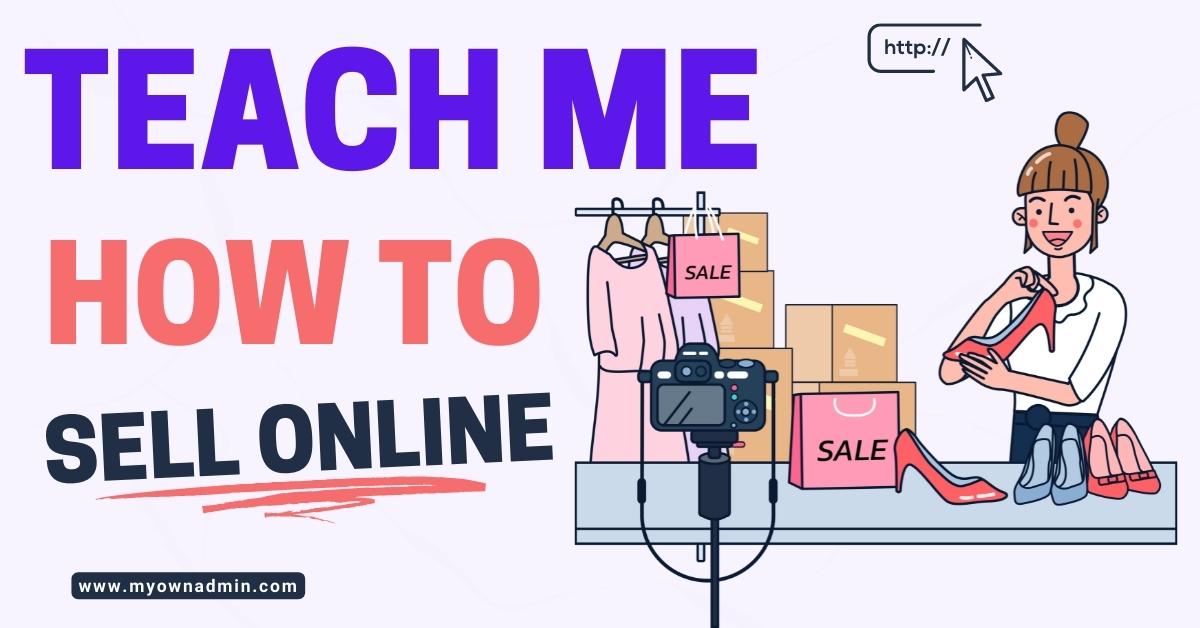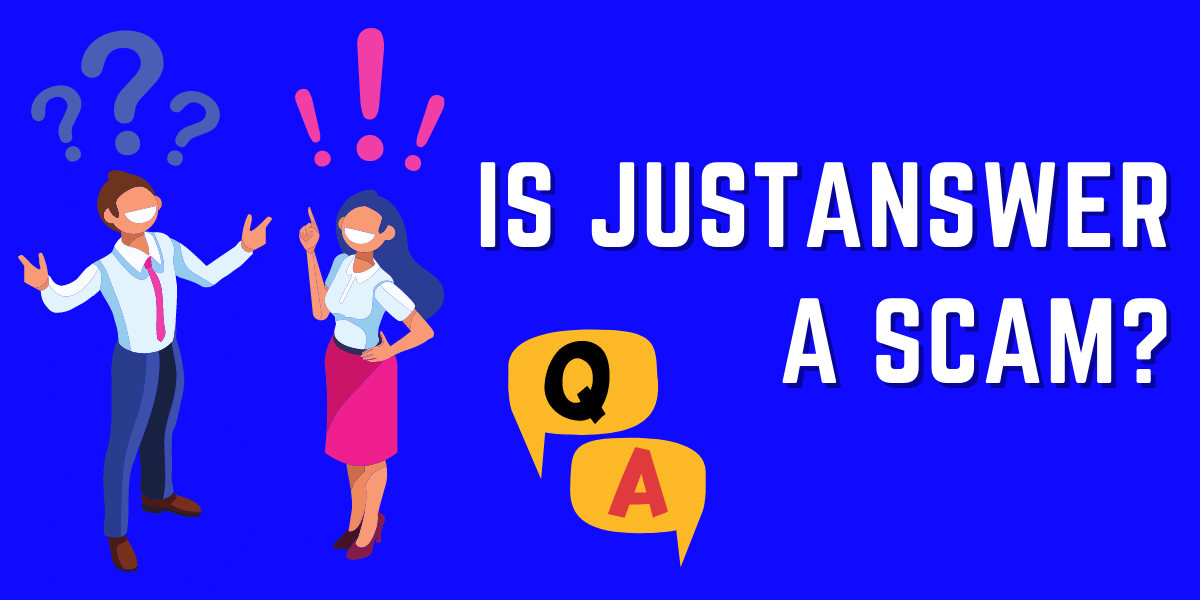Last Updated on July 26, 2022
Are you still using WordPress default blogroll? If yes, then you are missing out on a great opportunity! This article will help you understand Why You’re Doing Your Blogroll All Wrong and what you have to do to “Fix” it ASAP.
Category pages are an essential part of your blog. They give a clear idea to the visitors about what your blog is about.
The problem is that most WordPress themes do not allow you to fully customize (in terms of SEO) category pages other than the name/title of the category.
In this article, I will discuss why you should use custom category pages and how to build them so you can boost user experience, time on site, and rankings with search engines.
I will also share a free WordPress plugin to help you create beautiful custom category pages and another plugin so you can redirect your categories to custom silo (category) pages.
Let’s get started!
Why Are WordPress Default Blogrolls Bad?
When we start our blog, our primary goal is to get organic traffic ASAP.
We focus on things such as website/blog appearance, menus, creating SEO-optimized content, and of course, all that boring tech stuff like connecting Google analytics so we can keep track of how things are going…
The thing is, the moment you start pumping out content, your blogroll gets paginated.

Before you notice, you have like 32 pages on your blogroll, and guess what? Do you think anyone (including Google) will go down your 32 blogroll pages?
The answer is BIG NO!!!!
Another bad thing about default blogrolls is that they are not optimized for SEO or have a specific topic.
They are a cross-category list of all your posts!
Before going to the next question, look at the video below to see what you should and shouldn’t do with your WordPress blogroll!

Why Should You Use Custom Category Pages?
Most WordPress themes do not allow you to optimize default category pages. They come up only with a name/title and a slug/url, then all the posts under that category.

It’s already better than going through the entire blogroll but crawling for information if you have a couple of hundred posts under each category can be exhausting.
What gives us the “ONE” option to build a custom category page and create 301 redirects from the original category pages.
If you are wondering if 301 redirects do not penalize PageRank, the answer is no, not since 2016!
30x redirects don’t lose PageRank anymore.
— Gary 鯨理/경리 Illyes (@methode) July 26, 2016
Benefits of building custom category pages
All your time building these custom category (silo) pages is well spent because these pages will be authentic gateways to your content!

See the image on the left!
On the top of the page (#1), you have an H1 tag with the category’s name followed by a small SEO-optimized intro.
On marker #2, I made an anchor text link to the “subcategories” so that visitors who land on this page from any internal link can literally jump into what they are after.
Marker #3 is an H2 tag with the title of the subcategory or tag followed by a small intro. The idea here is to work a bit of SEO but mainly provide clear information about what your visitors will get in this section.
Last but not least, marker #4 blog filter loop by category & tag that will auto-populate itself as you create more posts.
As you can see, you can build eye candy, content driven & fully SEO-optimized category pages that will help you build keyword relevancy for your more important keywords. Not to mention the massive internal link opportunity.
Do it properly and brutally increase user experience and time on site, two of the most important Google metrics nowadays.
Pro tip: Make sure to name your custom category pages with highly relevant “keywords” either to the category you are redirecting from or to your website.
How to Create Beautiful Custom Category Pages
Even though esthetics are not the core thing to worry about on a website/blog.
It won’t hurt to give it a personal touch, and you don’t need to spend money on fancy site builders like Elementor or Thrive Themes to build beautiful content.
There are free plugins that do the trick pretty well. Generate blocks can really supercharge the Guttenberg editor.

But remember, quality content is the most essential thing for your blog, so don’t spend all your time “decorating” your whole site!
How to Redirect Your WordPress Categories to Custom Silo Pages
This is an important step and can be done in various ways.
Before installing additional plugins, ensure your SEO plugin does not support 301 redirects. For example, Rank Math has a built-in option.
If not, you can use this free plugin called redirection. You can get it here.
It is simple and very straightforward.

Even though this is not difficult, let’s do “baby steps”
- First click “add new”, then click on the “gear icon” so it opens all the options.
- Copy and paste the source URL of the category » If you have doubts about how you can see categories’ URLs check the image below.
- Make sure to select “301 – Moved Permanently” (which is the default one)
- Then copy and paste your custom category page to the target URL and click on “Add Redirect“
If you are unsure how to see your category URL no worries, I got you covered!

Now you should see a menu like an image on the left.
First, in the WordPress dashboard, click on posts, then on categories!
You can now mouse over the “view” option on any category and see the url on the bottom, or click on it so it open and then you can copy/paste the url.
Conclusion
If you’re still using the WordPress default blogrolls, you’re doing it wrong. The good news is that by now, you should be able to organize your blog posts in a coherent, easy-to-follow, and understandable way.
If you are not using custom category pages already, make sure to implement them ASAP! Your visitors will thank you deeply!
If you have any doubts, feel free to drop me a comment down below.
| START YOUR FREE ACCOUNT HERE | ||
|