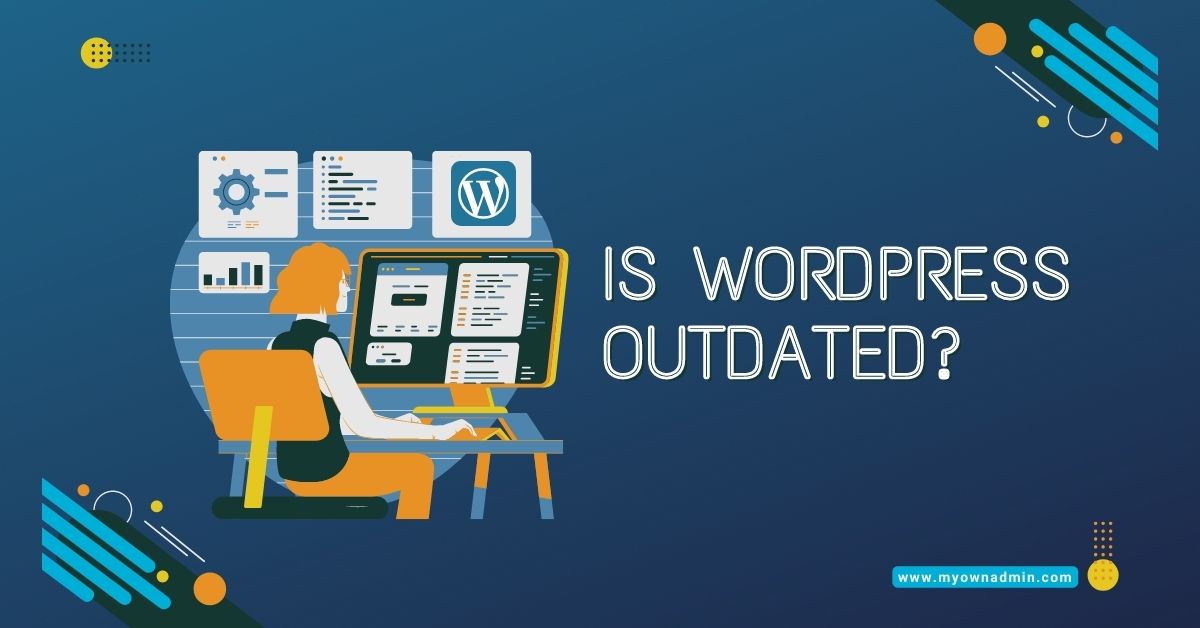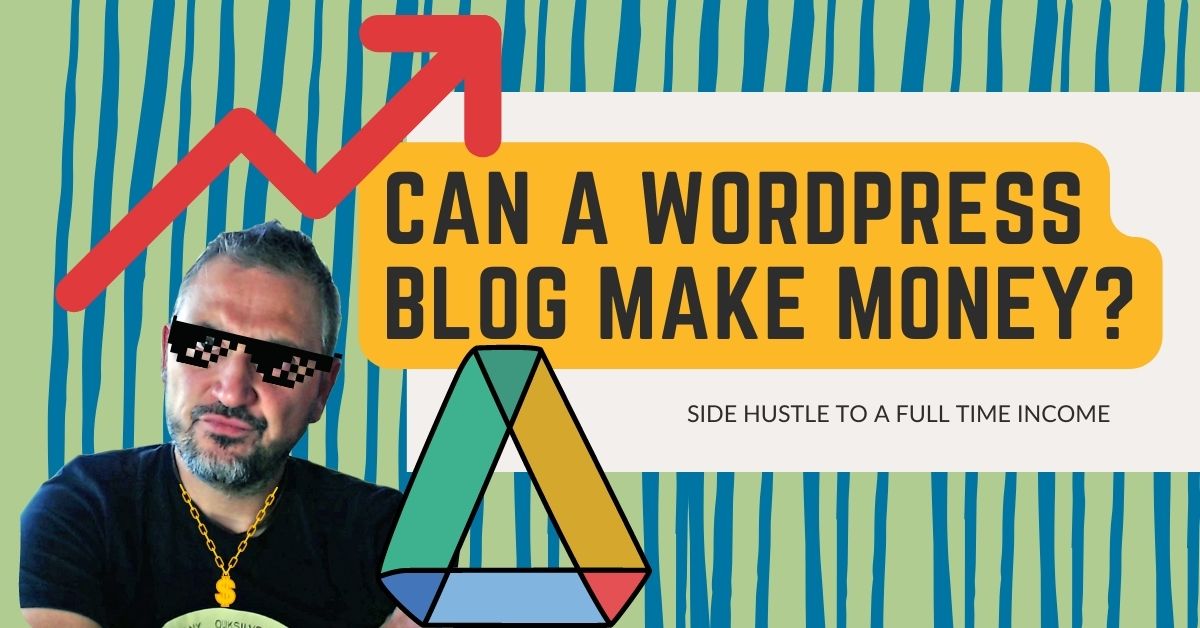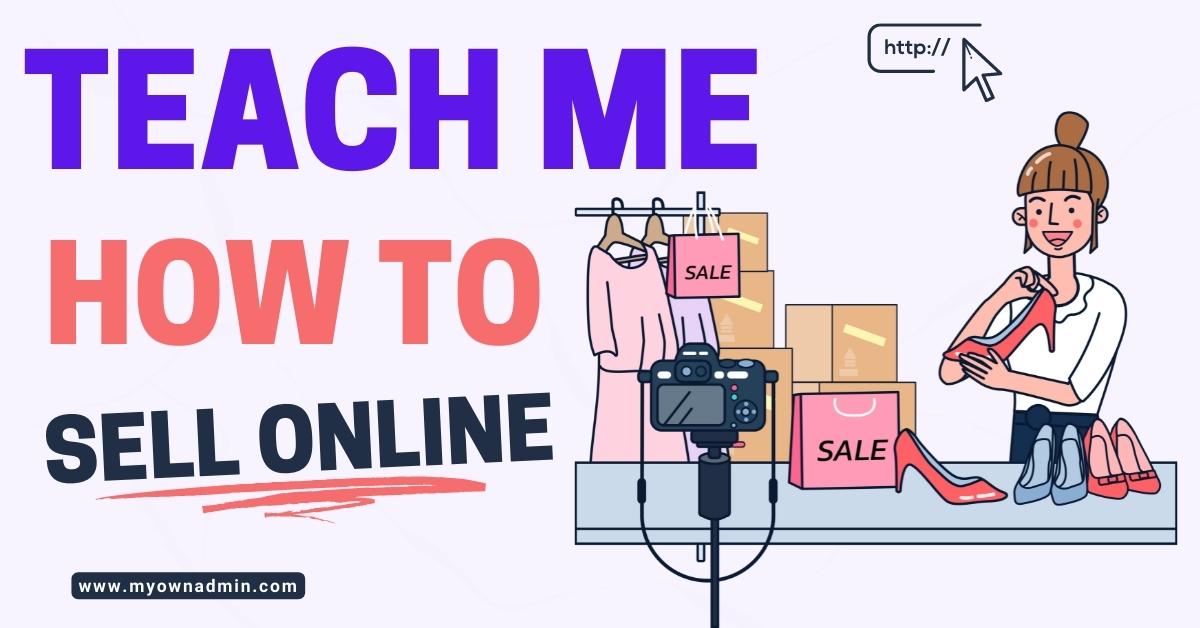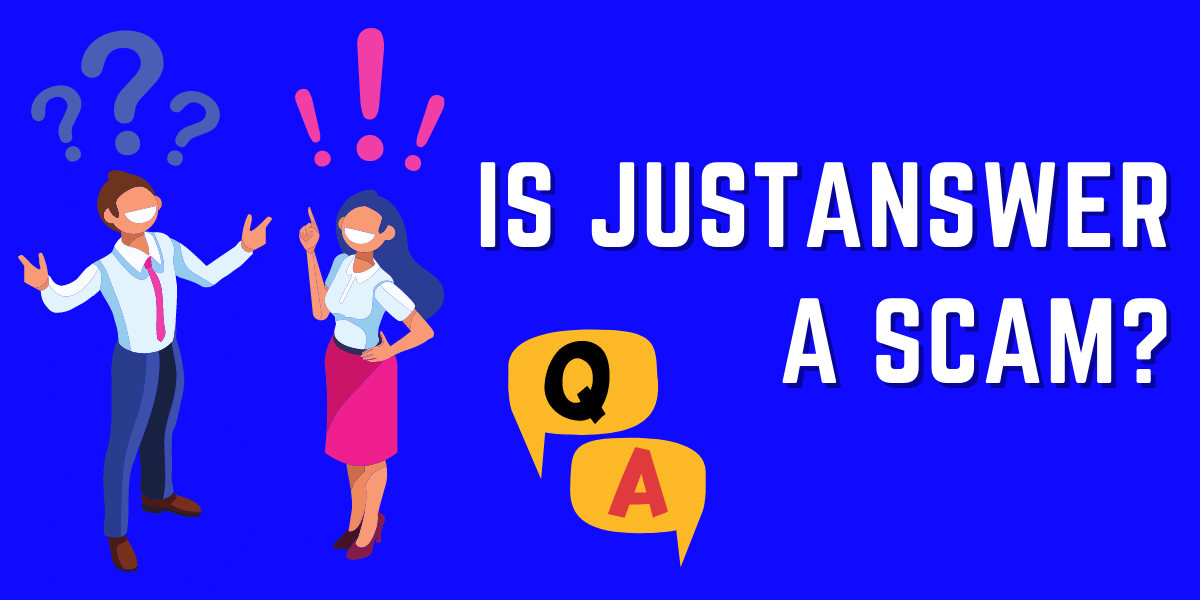The steps on how to set up a WordPress website sometimes seem complicated if you've never done anything like it before. Thankfully, one of the great features of WordPress is how user-friendly and straightforward it is. It's something that almost everyone can do!
While the technical attributions of putting up a WordPress website are trivial, it can be challenging to decide what to put on it and how to make things work for you.
Before we get into the steps, let's define what a WordPress website is, why you should use it, and what to ponder well before you start developing one.
Related Article from MyOwnAdmin.com!
Check out "6 Best Hosting For Multiple WordPress Sites " that will provide better support, efficiency, and service that you need.

WordPress is a PHP-based CMS (content management system) that works with a MySQL/MariaDB database. WordPress is a free and open platform, also known as a website builder, that allows you to create simple and accessible websites for your companies and weblog.
WordPress has several functions, including templates that allow you to simply put in your data and build a website, extensions, contributions, various themes, etc.
Although there are alternative ways to create websites, WordPress is still the most popular and widely used open system. Have you ever realized why so many individuals favor WordPress compared to any other platform?
Which Should You Use: WordPress.com or WordPress.org?

Many people believe that WordPress.org and WordPress.com are the same things. Often than not, they are different!
When you publish your website on WordPress.org, you have complete control over web design changes and customizations. It is suitable to use this if you're knowledgeable about WordPress functions. You can receive the most personalized website from scratch whenever you host your website.
WordPress.com, on the other hand, is when WordPress.com manages your website for you, which includes hosting. You'll have less creative control in your website design this way. It is, nevertheless, convenient and straightforward; that is why it is beginner-friendly.
What Are Your Advantages of Using WordPress to Create a Website?

Even though WordPress is primarily a tool for weblog and associated publications, it now powers more than 30% of all the available websites on the internet. This is because there are numerous benefits WordPress offers, such as:
Plugins and Themes
Plugins are specialized functions that cater to specific needs of your website, such as shopping carts, contact forms, galleries, and more. On the other hand, WordPress themes offer you a variety of choices in the looks and features of your site, and plugins are highly specialized operations that respond to various demands of your website, such as shopping carts, feedback forms, galleries, and much more.
Versatility and Adaptability
You can use WordPress for nearly everything, from start-ups to online marketplaces. Whichever you decide to do, WordPress will be able to accommodate you.
Consumer Friendly
Regardless if you have no practical understanding, a WordPress site can indeed be up and operating in a couple of minutes. You only need a domain name and a domain registration service to get started.
Exceptional Ranking
But since WordPress sites are so popular and often update content, they contain plugins and a range of tools to assist them in generating planned and customized content — and they typically appear higher than non-WordPress sites.
Aside from these benefits, consumers have more advantages in selecting WordPress. These include the notion that WordPress sites are portable, have a built-in blog, and provide excellent customer care.
This is how I make my money online.
Ultimate Guide On How To Set Up a WordPress Website: Step by Step
Getting started with WordPress is as simple as nine steps. You'll be up and running your website if you simply follow these steps.
STEP 1: Choose a WordPress package (for WordPress.com).
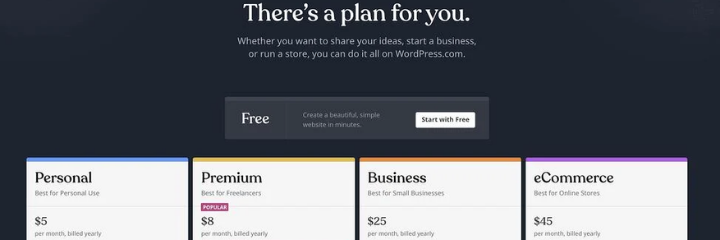
To start building your website, the first thing you have to do is to choose a WordPress plan. As previously said, WordPress.org only offers a single free plan subscription. However, there are several things you need to purchase, such as your domain, hosting service, extensions, themes, and other WordPress-related items.
Using WordPress.com, you'll get to choose from five different plans. The critical distinctions between these programs are the monthly charge, forms of site modification, and access to advertising methods.
STEP 2: Choose a domain name and a hosting service.
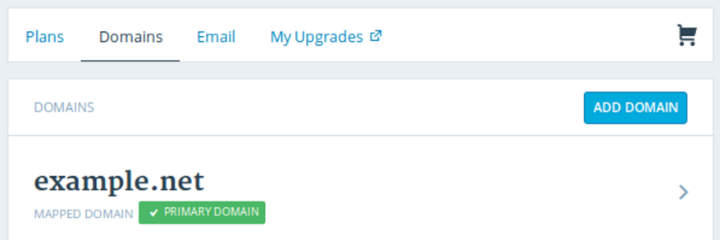
Picking a WordPress hosting provider and registering a domain name usually coincide during the website construction phase.
Let's speak about the differences between your domain name and your hosting service before we get into how to execute those chores.
Consider your domain name to be your residential address; it's how people will find your website on the Internet. " www.domain.com" is a prime illustration of what your domain name would appear.
Your hosting provider is similar to your home; it's where your website's contents will store. Your site wouldn't be able to exist without a hosting provider.
(If you’re interested in WordPress hosting, check Top 6 Best Hosting For Multiple WordPress Sites)
STEP 3: Download and install WordPress.
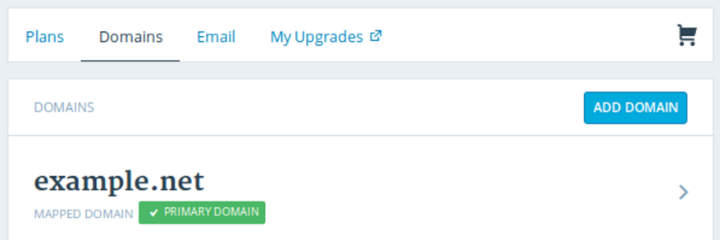
It's ready to install WordPress and get up and operating, at the expense of pointing out the obvious, once you've picked your web server and domain name. You'll need to install the CMS to link your new domain to your website if you're using a hosting company that isn't WordPress.
Stop wasting your hard earned money on lousy courses !
Check how I make money online here!
STEP 4: Decide on your preferred theme.
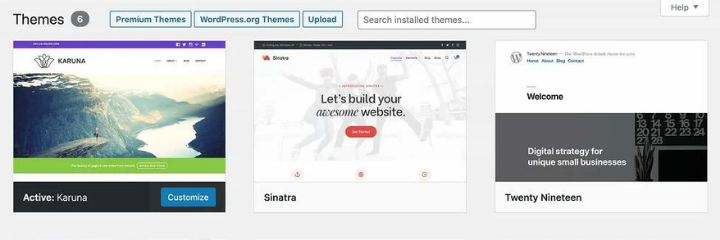
Your WordPress website can be personalized with one of the numerous motifs and templates available, each with various designs, formatting techniques, hues, typefaces, and other aesthetic options.
WordPress installs a standard theme that is very stagnant. You may retain it, but your website viewers might not appreciate it. Your website will look attractive and sophisticated to your buyer personas if you use a customized WordPress theme, commercial or free.
Once you've found the suitable motif, all you have to do now is install it and start tweaking. Each theme has its functionality and actions that must be followed precisely during the customizing phase. Check for guidance as you progress through the customizing process if a piece has a website. This documentation is typically available through the WordPress theme and template library.
STEP 5: Installing WordPress plugins.
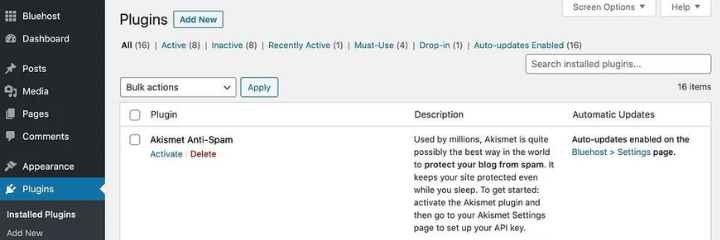
A WordPress Plugin program developed in the PHP scripting language enhances a WordPress website with additional services and features. WordPress plugins give your site a lot of customizability and freedom and valuable features and tools for visitors.
You might not have enough plugins when you first start using WordPress, but the further you just use them, the farther you'll discover that will help your site. On the WordPress admin panel,
You can find the plugins option.
Featured Article from MyOwnAdmin.com!
Check out "Wealthy Affiliate Review" a step-by-step training program that will teach you how to start your own passive income blog.
STEP 6: Finish up the administrative pages.
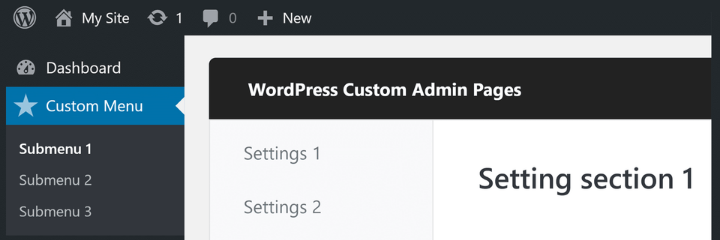
Your information, home, security, and disclosure pages are all essential. Put everything out of the way before you concentrate on bringing information on this website - and besides, it's better to add these now than afterward, after you've finished posting all of the other, more exciting things! These pages also shield you and your guests.
STEP 7: Boost the speed of your website by optimizing it.

The efficiency of a website is an essential aspect of user engagement. Your viewers will rapidly leave your site if a site lasts too long to wait. You would not want to irritate your guests with slow loading rates.
By activating browser caching, you can increase the performance of your website. Browser caching is the technique of momentarily saving data from your website on the computers of your guests. As a result, your content does not need to be transferred from the webserver to display in the browser, leading to a faster website. Install and configure a caching plugin as stated above to allow caching for your website.
STEP 8: Make your WordPress site accessible.

It's time to start integrating intriguing material when you've finished publishing the important administrative pages. Whichever your subject, you'll want to ensure that your viewers have high-quality content to read. Make your site aesthetically attractive, and consider it a goal to add new content regularly. If you're blogging, include at minimum one picture in each post. This in itself gives your viewers anything to post and share on social media, but it will also improve the value of your material. Establishing a posting schedule will help you stay on track, whether you decide to produce content daily, bi-weekly, or monthly.
This is how I make my money online.
STEP 9: Make a backup of your website.

Your most significant resource is your material, so ensure you back it up! Suppose that in the event of a blog breakdown, this means storing up your work, so you have to start again from nothing. It could take a long time to get back up and running if you don't back up your content, plugins, and PPC advertising. Your web provider will provide an option if you don't have time to back up your website continuously.
Aside from that, one aspect that puts many individuals on edge about building a website is the budget. While we first suggested creating a website using WordPress, this is appropriate because WordPress is free if you don't use any premium services.
That's all — WordPress in nine simple steps!
Most Commonly Asked Questions (FAQs)
How can I get started with a product-selling website?
You can add a digital storefront that quickly resonates with your WordPress website.
Although many other eCommerce programs are available, such as Shopify and BigCommerce, utilizing the WooCommerce WordPress plugin is excellent! It provides you with more holistic and user-friendly plans at a lower cost. That is why WooCommerce is the most widely used eCommerce platform.
Related Article from MyOwnAdmin.com!
Looking to start your own online store? Check out "How To Build An ECommerce Website With WordPress" with no fuss!
Is WordPress the sole option for building a website?
The short answer is no! Other online services are available, including Wix, GoDaddy, and many others. However, most consider that WordPress is the ideal and most user-friendly platform for creating a compatible website with both mobile and desktop devices.
What is the best way for me to start a website for free?
Although some website builders may provide free alternatives, we highly urge avoiding using those services. They frequently place advertisements on your website which do not appear appropriate and offer a poor user impression.
Getting your hosting and domain name complete control over your website is preferable.
Is it essential for me to be familiar with HTML and CSS to build and personalize my website?
To develop a WordPress website, you do not need to learn about using HTML or CSS. You may alter your website's look by using one of the many drag-and-drop WordPress page builder plugins.
Final Thoughs on how to set up a WordPress website
Now that you've learned almost all the basics when you need to create a WordPress website from the ground up in this post. However, your work isn't done yet; you still need to add blog content and advertise it to attract new viewers. From experience, this is the most prominent challenging part of the process. It's critical to be economical with your time and working on something. As a result, if you've not already done so, we recommend finding a good hosting provider that will keep hold of running your site while you concentrate on other things
| START YOUR FREE ACCOUNT HERE | ||
|
Last Updated on May 17, 2022